Delete Appointments
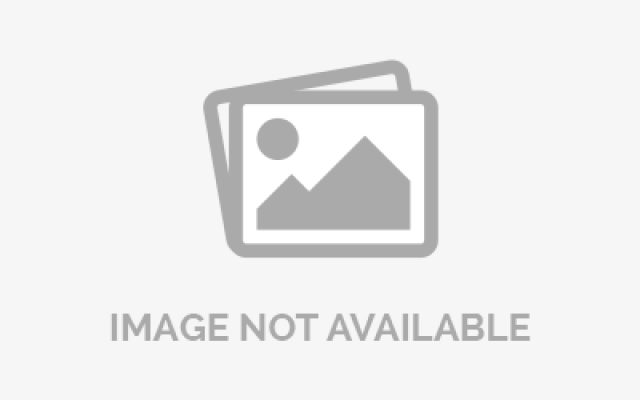
From the eLog, you are able to import your completed appointments. It is from the eLog, that you can use the “Reconcile Physical Log to FBS Schedule” view and adjust the Start/End times to reflect the actual used times.
In past versions of FBS, when you import appointments into the eLog and then DELETE those eLog records, the appointment is deleted.
That was not the way that we intended this to work.
In the future, if you delete Usage that was created from an Appointment, the appointment will NOT be deleted.
If you need to Delete the appointment, you (as operators) can go into the Schedule and delete it there.
