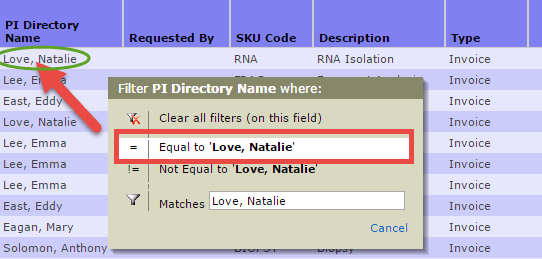eLog Right-Click Filter
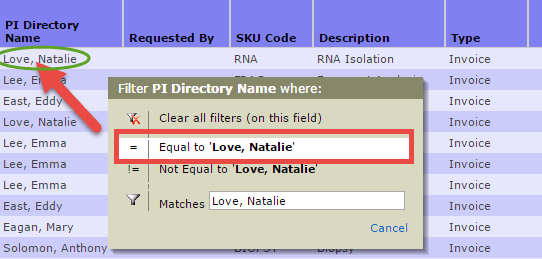
To filter for: All Usage for an individual PI
- Right-Click on a Usage record showing an individual PI and then click on the select Equals context-menu selection:
- Right-Click on any PI code on any Usage record and enter a matching value. 1024

To filter for: All Usage for User Codes starting with 1, such as 139, 112, etc.
- Right-Click on any User Code on any Usage record and enter a matching value of 1{f337f80a8d47172e3cf2caff5e7c53ef82c58b0ec2abe41af2d480668b7aa79a}.
Optionally you could enter 1 following by 2 underscores (ex: 1__) to find all 3 digit User Codes that start with the number 1.

To filter for: All Usage where the computed Extended Price is between $250 and $500
- Right-Click on Extended Price on any Usage record and enter 250 as the lower limit and 500 as the upper limit.
Note: Please do not use # or – in your data.